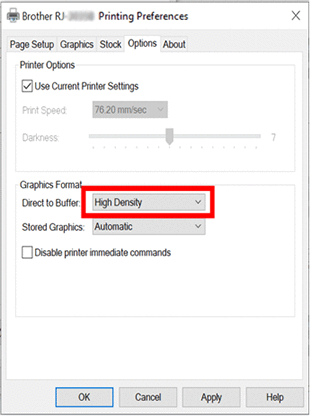TD-4520TN
FAQs & Troubleshooting |
The printer does not start printing immediately
If it takes time for the printer to start printing, follow the steps below:
-
Go to Control Panel > Hardware and Sound > Devices and Printers.
Right-click the printer and select Printing Preferences.
-
Go to the Options tab and select High Density from the Direct to Buffer drop-down list.