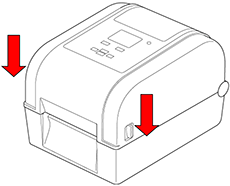TD-4750TNWBR
FAQs & Troubleshooting |
How to clean the Print Head
Clean the Print Head when replacing the label roll with a new one.
- Always turn off the printer before cleaning the Print Head.
- Allow the Print Head to cool down for at least one minute.
- Turn off the printer.
-
Press the tabs on both sides of the printer, and then lift the Roll Compartment Cover.
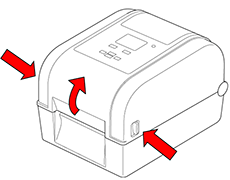
-
Wipe the Print Head with a cotton swab dipped in isopropyl alcohol or ethanol.
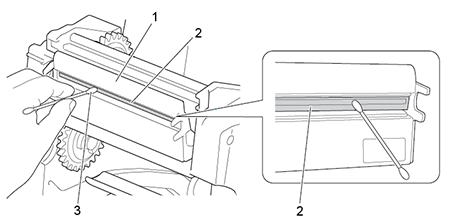
1. Print Head
2. Heating Element
3. Cotton Swab -
Gently press down on both sides of the Roll Compartment Cover to close it.