RJ-3055WB
FAQs & Troubleshooting |
How to calibrate the Gap/Black Mark Sensor by directly operating the printer
-
The Gap Sensor(*) / Black Mark Sensor sensitivity should be calibrated when:
- A new printer is purchased
- Label media is changed
(*) Product specifications vary by region. For more information, see the Specification Sheet from the [Manuals] section of this website.
- Models not equipped with the Black Mark Sensor cannot be used with Die Cut Labels.
To calibrate the Gap/Black Mark Sensor:
- Turn off the printer.
-
Press and hold the Feed/Pause Button (
 ) and then turn on the printer.
) and then turn on the printer. -
Release the Feed/Pause button (
 ) when the printer's Status LED changes to (
) when the printer's Status LED changes to ( 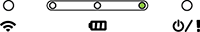 ) and starts blinking.
) and starts blinking.
The LEDs will change as follows:
(Orange) 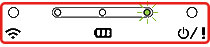
(5 times) -> Release the Feed/Pause button (  ) to enter calibration mode.
) to enter calibration mode.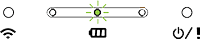
(5 times) 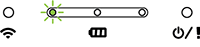
(5 times) 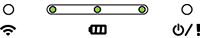
(Green (lit)