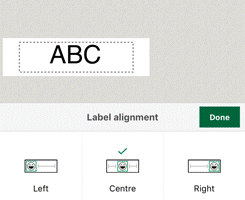PT-P300BT
FAQs & Troubleshooting |
What is the difference between the label layout and the text box layout? (P-touch Design&Print)
Use the following procedure.
-
Text box layout
Text can be aligned on the left or right side or in the centre of the text box. The following steps show how to set the text box Layout.- Tap the label on the editing screen and then input the text and symbol.
-
Tap [Font] on the text input screen.
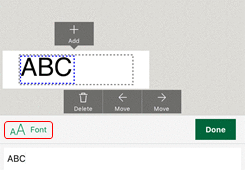
-
Select the position you want to place and tap [Left], [Centre] or [Right] in the font settings.
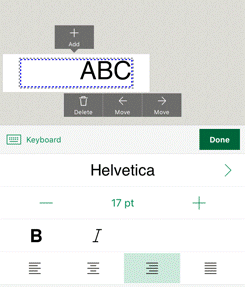
The settings specified in Label layout are overwritten by the settings of the the text box layout .
-
Label layout
Objects can be aligned on the left or right side or in the centre of the label. The following steps show how to set the label layout.- Tap [Label alignment] at the bottom of the editing screen.
-
Select the position you want to place and tap [Left], [Centre] or [Right].