RJ-2150
FAQs & Troubleshooting |
The printer does not print, or there is a printing error.
Please check the following.
If the issue continues, cancel the print job, and then turn off the machine. Turn the machine on, and then try printing again.
-
Is a cable loose (when you are using USB cable)?
Check that the USB cable is connected securely. -
Is the LED indicator blinking in red?
An error occurred. To resolve this issue, click here. -
Is the media roll compartment cover open?
Check that the media roll compartment cover (1) is closed.
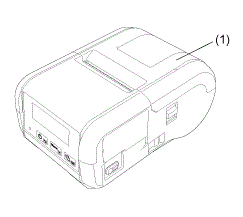
-
Is the media roll installed correctly?
To see how to install / change rolls, click here. -
Is there enough roll remaining?
If not, install a new media roll.
To see how to install / change rolls, click here. -
Are the roll guides touching the side of the media roll?
Move the roll guides against the side of the media roll.
To see how to install / change rolls, click here. -
Are you printing over a network? (RJ-2050/2140/2150 only)
To see possible problems for when printing over a network, click here.
To learn how to connect your computer to the printer via Wi-Fi®, click here.
To learn how to connect your mobile device to the printer, click here. -
Are you printing via Bluetooth®? (RJ-2030/2050/2150 only)
To learn how to connect your computer to the printer via Bluetooth, click here.
To learn how to connect your mobile device to the printer via Bluetooth, click here.