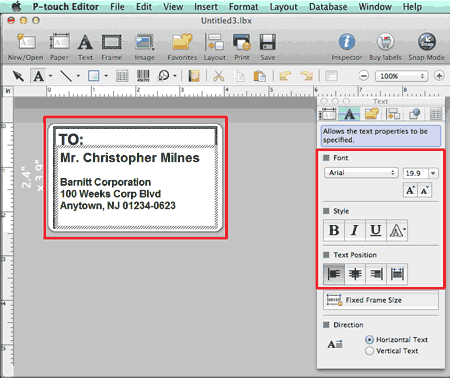PT-P900W/ P900Wc
FAQs & Troubleshooting |
How do I use a template? (P-touch Editor 5.1 for Mac)
Please follow the instructions below:
-
Click
 to display the [New/Open] window. Select your printer and set the tape/label size.
to display the [New/Open] window. Select your printer and set the tape/label size.
Click the [Select by Use] tab, and choose the category. Click [Next].
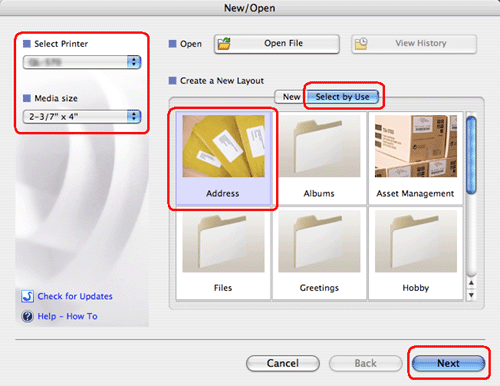
-
Choose the template you want to make a label with, and click [OK].
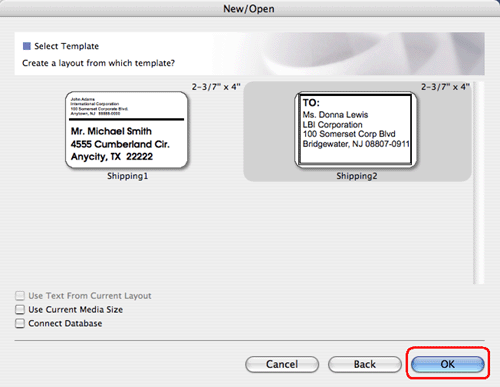
-
Edit the text and adjust it using the text inspector.