TD-4210D
FAQs & Troubleshooting |
Printed barcodes cannot be read.
Try the following:
-
Print labels so that barcodes are placed in the direction as shown below:


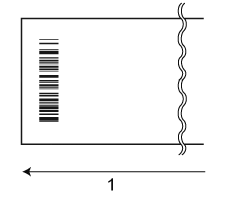
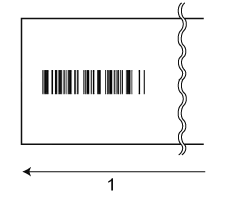 1 Tape feed direction
1 Tape feed direction -
Try using another scanner.
-
Set the [Print Speed] to a slower option. The print speed can be specified in the Printer Setting Tool.
To see how to use the Printer Setting Tool, click here.
-
Adjust the [Print Density]. The print density can be specified in the Printer Setting Tool.
To see how to use the Printer Setting Tool, click here.This printer is not designed exclusively for creating barcode labels. Always check that barcode labels can be read by the barcode reader.