PJ-622
FAQs & Troubleshooting |
How to connect to a DC power outlet (Optional)
Connect the printer to your vehicle's 12 V DC power outlet (cigarette lighter, etc.) to power the printer or charge the rechargeable battery using the vehicle's DC power.
-
Connect the DC cable to the vehicle's 12V DC power outlet.
-
Connect the DC cable to the printer.
- Turn on the vehicle's power, and then turn on the printer.
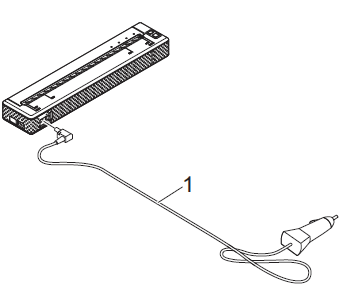 |
1 DC cable |
- The DC cable is an optional accessory.
- The voltage supplied by a vehicle fluctuates. The printing speed may differ depending on the supplied voltage.