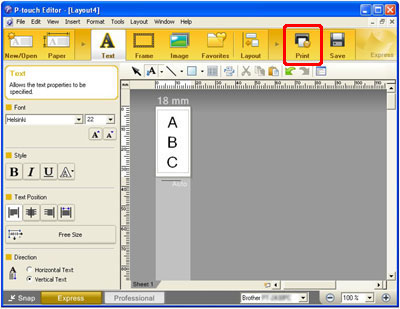PJ-883
FAQs & Troubleshooting |
How do I print vertical text? (P-touch Editor 5.x for Windows)
Perform the following steps.
-
Select Vertical in the Paper section.
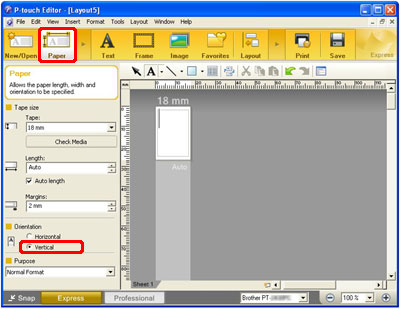
-
Select Vertical Text in the Text section.
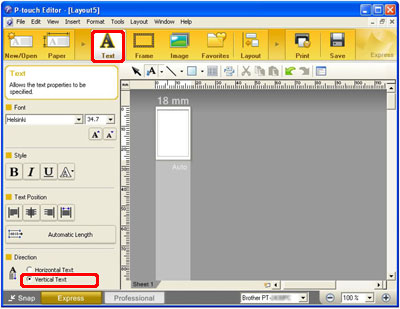
On the Draw / Edit Toolbar, click the drop-down menu arrow on the text button ( ).
).
And click Vertical Text Input.
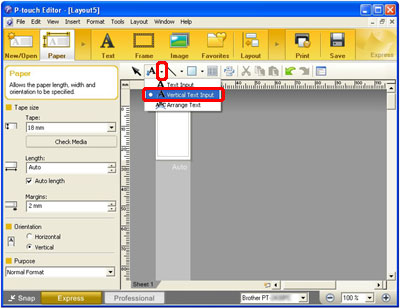
-
Enter your label text. Click the Print button when you are finished.