QL-1100/ 1100c
FAQs & Troubleshooting |
How do I change the setting of "mm" and "inches" in P-touch Editor Lite?
Refer to the following:
- Start the P-touch Editor Lite.
- Click the menu button in the top right corner of the P-touch Editor Lite.
- Select the [Tools] - [Options].
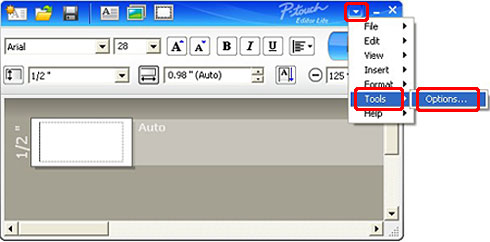
- The Options dialog box opens. Select "mm" or "inches" from Measurement unit.
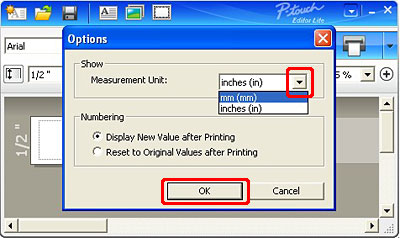
- Press the OK button.