MW-140BT
FAQs & Troubleshooting |
The print command was sent to the MPrint printer but it does not print.
With a Bluetooth connection:
- Check to see that the Bluetooth switch is on and that the status indicator light is blue.
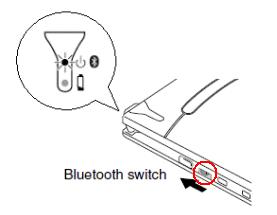
- Make sure that Bluetooth communication will be valid using the settings of the computer or Pocket PC.
- Make sure that another computer or Pocket PC is not transmitting data to the printer using USB or Bluetooth.
With a USB connection:
- Check that this printer is securely connected to the computer with the USB cable.
- Make sure that another computer or Pocket PC is not transmitting data to the printer using Bluetooth.