QL-1050N
FAQs & Troubleshooting |
When printing multiple labels, I want to cut at the end of the last one. (P-touch Editor 5.2 or earlier for Mac)
You can select whether to cut your labels by each one or only at the end of the last label printed.
To cut at the end of the last label printed,
-
Click
 to open the "Print" dialogue box.
to open the "Print" dialogue box.
-
Select "Roll Setting" from the pull-down menu.
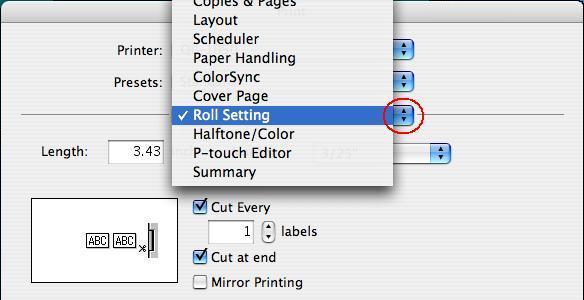
-
Clear the check box for "Cut Every".
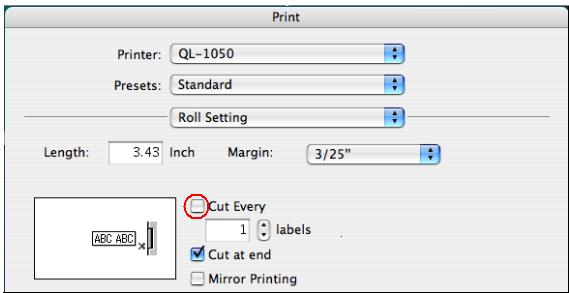
This setting can only be made when using P-touch Editor.
The next time you start P-touch Editor, the setting returns to the default setting (Cut Every).
To save this setting as a "Preset",
-
Select the "Save As..." from the "presets" pull-down menu to open the "Save Preset" dialogue box.
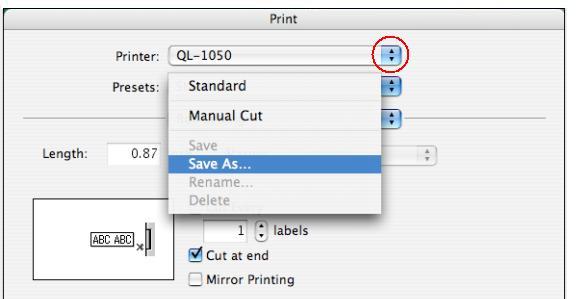
-
Type a name for this setting in the "Save Preset As:" box and then click "OK".
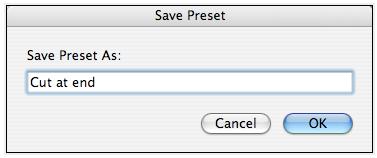
To use this setting when printing, select the name from the "Presets" pull-down menu.
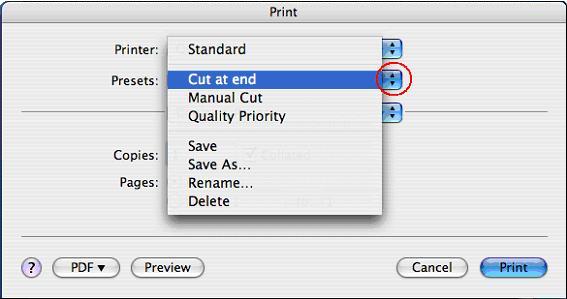
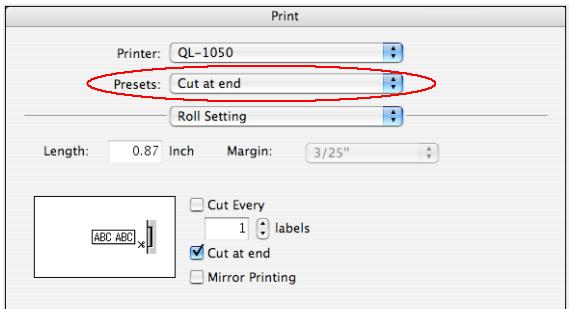
Click the" Print" button.
If you wish to disable the Auto cut function, clear both the "Cut Every" and "Cut at end" check boxes.