PT-3600
FAQs & Troubleshooting |
How can I use the Sequential Numbering Feature on my Mac?
To use Sequential Numbering Feature:
-
Type the text.
-
Highlight the number that you wish to increase.
-
Select "Numbering" from the "Edit" menu.
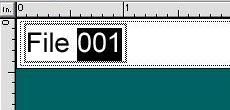
-
Select "Print" from the "File" menu to open the print dialog box.
-
Select "P-touch Editor" from the pull-down menu.
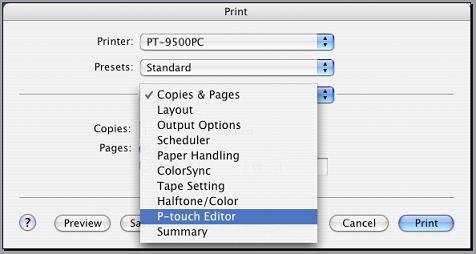
-
Type in the number of labels to be printed while increasing the values in the Numbering field.
-
Click the print button.
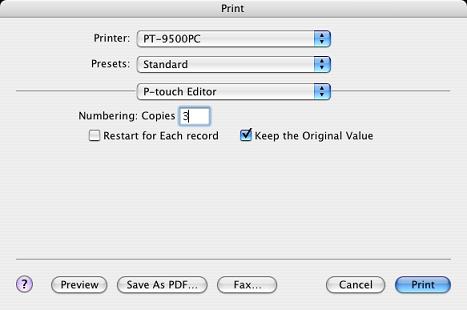
-
The labels will now print in sequential order.