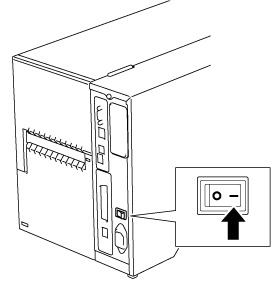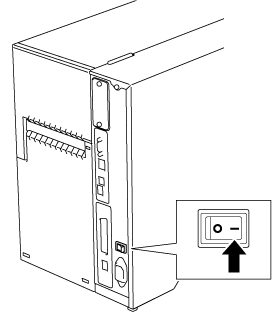TJ-4522TN
FAQs & Troubleshooting |
The power indicator does not light.
To solve this problem, do the following:
-
Make sure that the power cord is plugged into the power port at the rear of the printer. Then, plug the other end into the AC power outlet (electrical socket).
TJ-4420TN/4520TN TJ-4422TN/4522TN 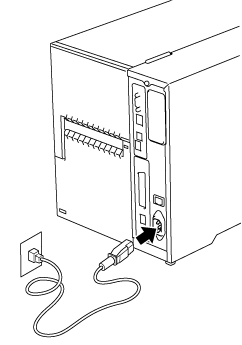
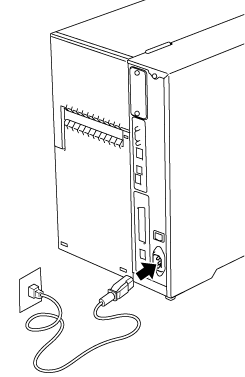
-
Push the "-" side of the power switch to turn on the printer.
TJ-4420TN/4520TN TJ-4422TN/4522TN