CM900
FAQs & Troubleshooting |
The drawn line is thicker (thinner) than intended.
Possible Causes (or Results)
The drawing speed (“Draw Speed”) or drawing pressure (“Draw Pressure”) is incorrect.
Solutions
-
Adjust the settings for “Draw Speed” and “Draw Pressure” in the settings screen.
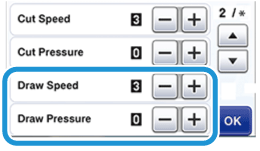
>> For details, see “Settings for Specific Functions”.- To draw thicker lines, increase the drawing pressure.
- To draw thinner lines, decrease the drawing pressure.
- To draw thicker lines, reduce the drawing speed.
- To draw thinner lines, increase the drawing speed.
- After adjusting the settings, perform a trial drawing operation.