MFC-J4620DW
FAQs & Troubleshooting |
Unpack your Brother machine
Follow the steps below to unpack the machine:
NOTE: Illustrations shown below are from a representative product and may differ from your Brother machine.
-
Open the box.

-
Remove small components.
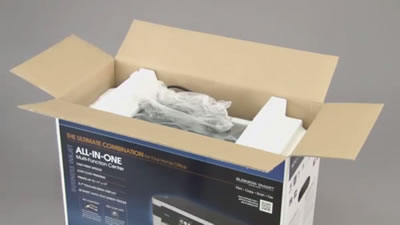
-
Lay the box on its side and pull the machine out of the box.

-
Remove packing materials, plastic bag and tape.

-
Lift the document cover.

-
Remove the transparent sheet.

- Close the document cover.