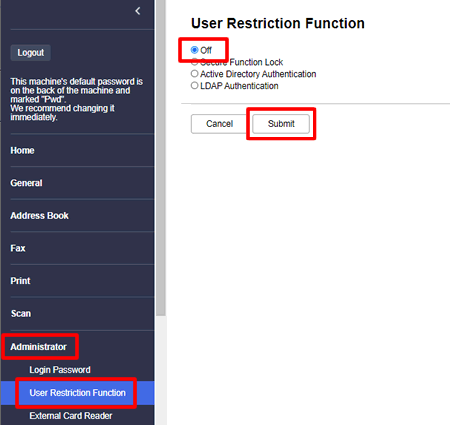MFC-J5340DW(E)
FAQs & Troubleshooting |
Printer Locked
You can configure Secure Function Lock settings using a Web browser.
Follow the steps below to turn Secure Function Lock off.
Turning Secure Function Lock off
-
Access Web Based Management.
> Click here to see how to access Web Based Management. -
Go to the navigation menu, and then click Administrator > Restriction Management or User Restriction Function.
Start from
 , if the navigation menu is not shown on the left side of the screen.
, if the navigation menu is not shown on the left side of the screen. - Select Off.
-
Click Submit.