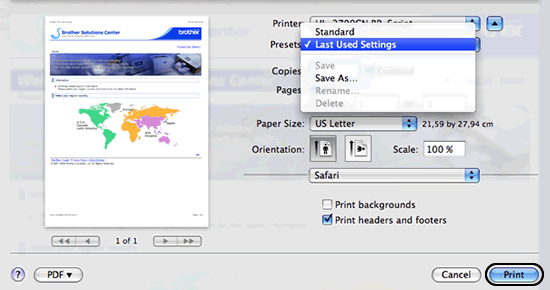MFC-9840CDW
FAQs & Troubleshooting |
When printing with the BR-Script Printer Driver via Mac OSX 10.5, the Black colour is incorrect and has too much Red.
Change the following driver settings to improve black printing.
Please follow the instructions below:
- Choose "Print" from the File menu and open the Print dialogue.
- Choose "Color Matching" from the print options pop-up menu.
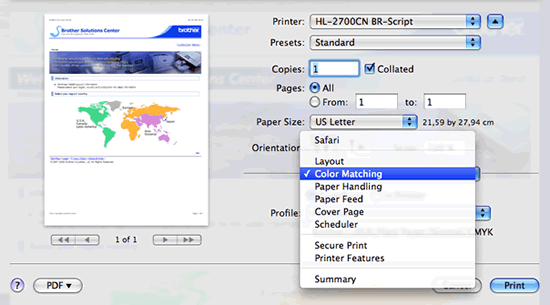
- Click the "In Printer" selection and click Print.
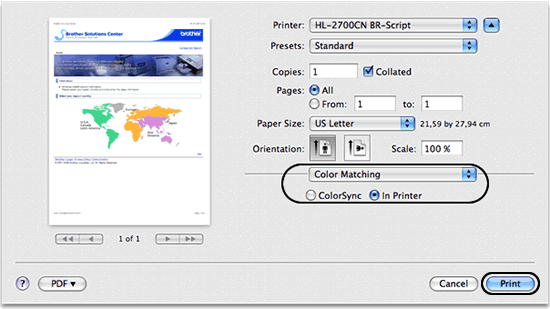
If you want to use the same setting the next time you want to print, do the following:
- Open the Print Dialog.
- Choose "Last Used Settings" in the Preset.
- Click Print.