MFC-9420CN
FAQs & Troubleshooting |
When I print from Microsoft Excel 2002/2003, Word 2002/2003 or PowerPoint 2002/2003, semitransparent graphics are printed incorrectly.
Please follow the procedure below to improve the printout of semitransparent graphics.
- Right click on the graphic and select the Format AutoShape option from the Menu.
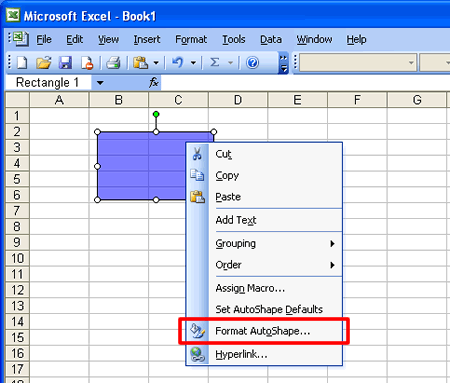
- Click the Colours and Lines tab.
- Click the Colour pull-down list and select Fill Effects....
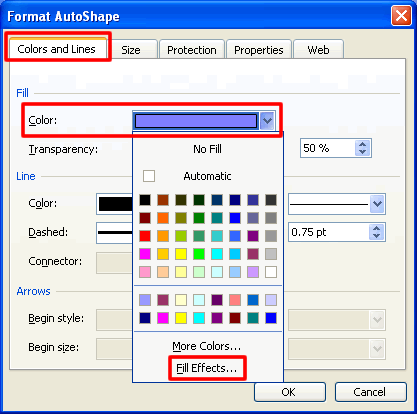
- Click the Pattern tab.
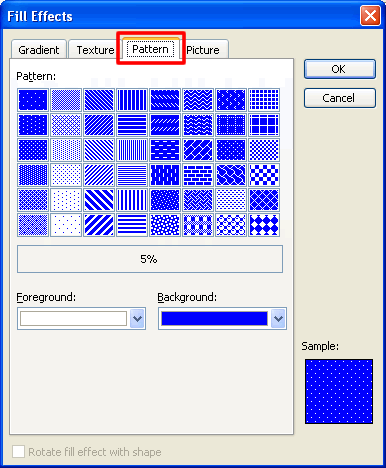
- Choose the same colour for the Foreground and Background pull-down list.
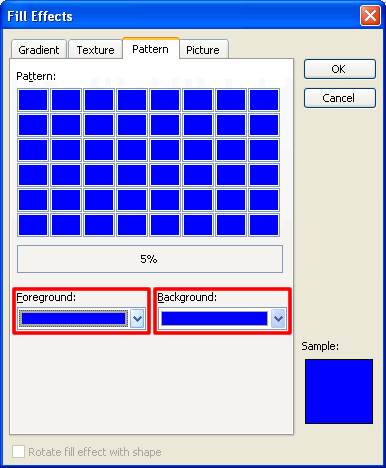
If the colour in the Graphics is blue, please select blue for the Foreground and Background colours.
- Click OK.
- Click OK.