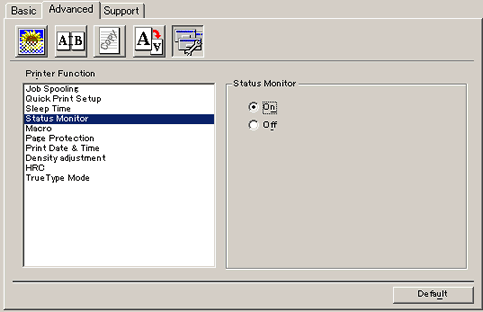HL-1850
FAQs & Troubleshooting |
What is the Status Monitor and how do I turn it on/off?
- The Status Monitor will report issues with the printer. Take the corrective actions listed in the table for the error message that the Status Monitor report.
- You can change the setting of the Status Monitor in the Device Options section of the Advanced tab in the printer driver.