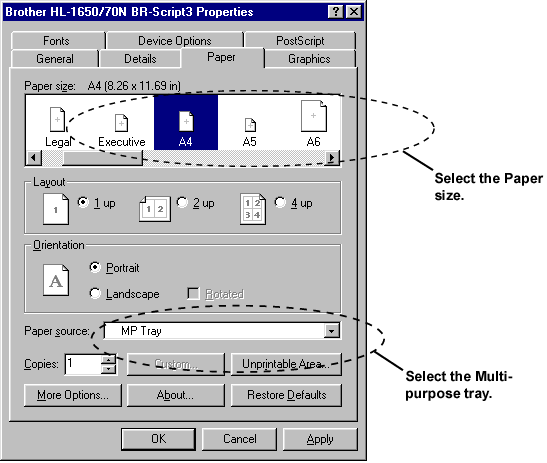HL-1670N
FAQs & Troubleshooting |
How do I print on labels/transparencies?
Please follow the instructions listed below:
- Open the multi-purpose tray.

- Pull out the multi-purpose extension flap.
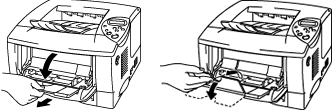
-
When you use labels, open the Face up output tray.
When you use transparencies, print to the Face down output tray.
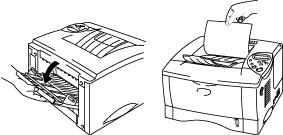
- Put paper into the multi-purpose tray and make sure it touches the back of the tray and remains below the limit mark.
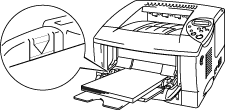
- If you are printing on paper that weighs more than 135 gsm (36 lbs), use the face up output tray.
- Insert the leading edge of the paper first and push it gently into the tray.
- The printed side must be face up.
- Press and slide the paper width adjuster to fit the paper.
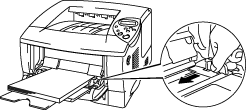
- Change the following settings in the printer driver Properties tab.
Do not touch transparencies that have just been printed because they are extremely hot!
PCL driver:
**The model name shown is for illustration purposes only.
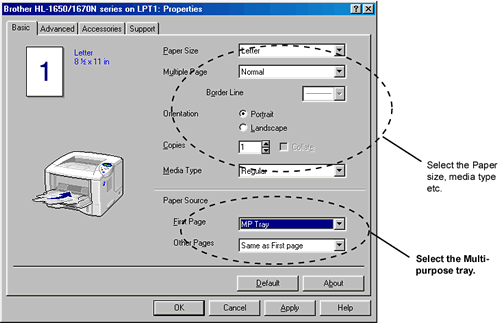
PS driver:
**The model name shown is for illustration purposes only.