HL-5380DN
FAQs & Troubleshooting |
"JAM DUPLEX" error appears on the LCD.
If a paper jam occurs inside the duplex tray, follow these steps:
-
Pull the duplex tray completely out of the printer.
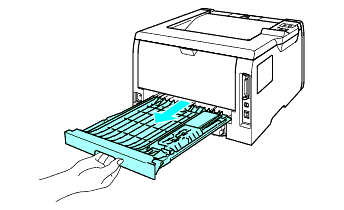
-
Pull the the jammed paper out of the printer or the duplex tray.
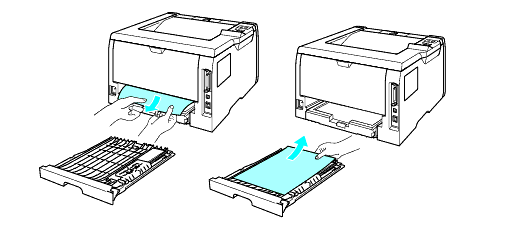
-
Put the duplex tray back in the printer.