MFC-9840CDW
FAQs & Troubleshooting |
White lines, bands or ribbing appear across the page.
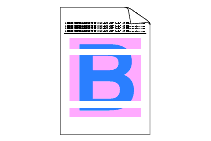
Please check the following points:
-
Make sure that the machine is on a solid level surface.
-
Make sure that the toner cartridges are installed properly.
-
Shake the toner cartridges gently from side to side.
-
Make sure that the drum unit is installed properly.
-
Make sure that you use paper that meets our specifications. A rough surfaced paper or thick print media can cause the problem.
-
Clean the laser scanner windows with a soft cloth.
-
The drum unit may be damaged. Put in a new drum unit.