HL-4140CN
FAQs & Troubleshooting |
Coloured streaks or bands down the page
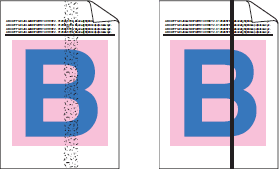
Please check the following points to solve the problem:
- Clean all four corona wires (one for each colour) inside the drum unit by sliding the green tab. Click here to see the details of how to clean the corona wires.
- Make sure the corona wire green tabs are at their home positions.
- The toner cartridge may be damaged. Put in a new toner cartridge as follow:
- Click here to print the chart. [345KB/ PDF]
- Compare your printed document with the printed chart to identify the colour causing the problem.
- Replace the toner cartridge of the colour. Click here to see the details of how to replace the toner cartridge.
- The drum unit may be damaged. Put in a new drum unit. Click here to see the details of how to replace the drum unit.