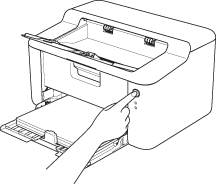HL-1112
FAQ et Diagnostic |
No Paper
The No Paper message appears when paper is not inserted in the paper tray and the machine cannot feed paper. When the No Paper message appears, the following LED indication is shown on the control panel. The Error LED ( ) will blink twice and turn off for 1 second.
) will blink twice and turn off for 1 second.

Please follow the steps below to clear the No Paper message.
- Load paper until the edge of the paper touches the back of the paper tray.
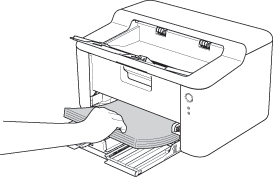
- Press the button to clear the error.