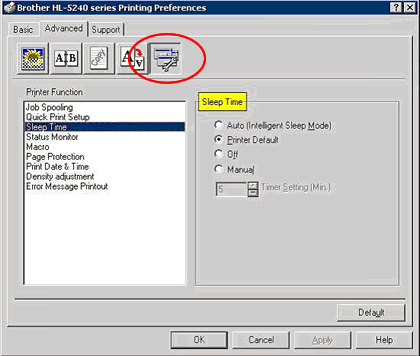HL-5240L
FAQs & Troubleshooting |
How do I change the length of time the machine will wait until it goes into Sleep Mode?
To change the sleep time follow the instructions below:
- Open the printer driver Properties by right clicking on the printer icon.
- Click on Printing Preferences and select the Advanced tab.
- Click the Device Options icon and double click Sleep Time to customize your settings.