HL-5150D
FAQs & Troubleshooting |
Printouts have a curl or wave.
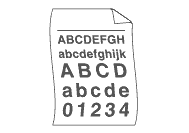
Please check the following points:
- Check the paper type and quality. High temperatures and high humidity will cause paper to curl. To see what kind of paper you can use, click here.
- If you don't use the printer very often, the paper may have been in the paper tray too long. Turn over the stack of paper in the paper tray. Also, fan the paper stack and then rotate the paper 180 degrees in the paper tray.
- Print using the straight-through output path.