HL-2070N
FAQs & Troubleshooting |
I cannot update the firmware.
The firmware update tool for HL-2000 series is designed only for printers within a specific serial number range. Please review the information below to check if your printer is in the accepted range to use the firmware update tool.
The serial number is located on the rating plate at the rear of the printer.

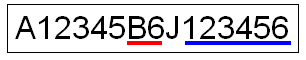
The letter and number in the seventh and eight position determine the range (in the example above they are underlined in red) .
If these match any of the following then you can use the firmware update tool:
J5/ K5/ L5 /M5/ A6/ B6/ C6/ D6/ E6/ F6/ G6/ H6/ J6/ K6/ L6/ M6/ A7/ B7/ C7/ D7/ E7/ F7/ G7/ H7/ J7 /K7
- OR -
The number underlined in red is H5, and the number underlined in blue is 585734 or greater.
You can download the firmware update tool from the Downloads section.