RJ-3250WB
FAQs & Troubleshooting |
The printed label length is not as expected.
-
Make sure you entered the media information correctly. You can set the media information correctly using Paper Size Setup in the Printer Setting Tool.
Refer to "Using the Printer Setting Tool (for Windows)". -
If the media sensor (1) is dirty, wipe it with a dry cotton swab.
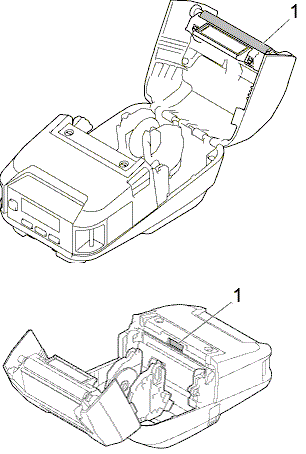
1. Media Sensor
- Make sure there are no items blocking the sensor.