RJ-3050
FAQs & Troubleshooting |
How do I clean my machine?
<Print Head Maintenance>
Use a dry cotton swab to wipe the print head.
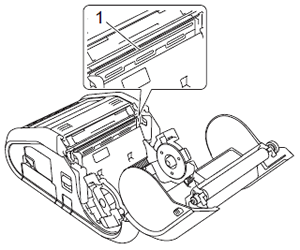 1 Print head
1 Print head
<Roller Maintenance>
Use a piece of cellophane tape or a lint-free cloth to remove dirt from the roller. After cleaning the roller, make sure that no lint or other material remains on the roller.
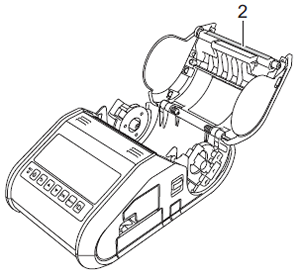 2 Roller
2 Roller
<Paper Outlet Maintenance>
If adhesive accumulates at the paper outlet and media becomes jammed (for RJ-3150) or if the paper outlet becomes dirty, clean the paper outlet with a cloth slightly moistened with isopropyl alcohol.
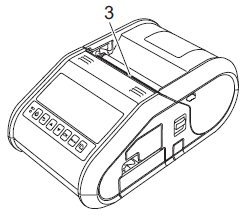 3 Paper outlet
3 Paper outlet
<Label Peeler Maintenance (RJ-3150 Only)>
If adhesive accumulates at the label peeler and media becomes jammed, remove the rechargeable Li-ion battery or disconnect the printer from the AC or DC power outlet, and then clean each part with a cloth slightly moistened with isopropyl alcohol.
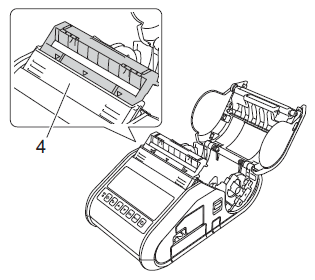 4 Label peeler
4 Label peeler