PT-7500
FAQs & Troubleshooting |
How do I change the character style in the middle of the line?
Example:
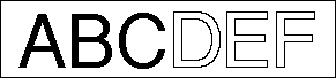
-
Type "ABC", then press
 and
and  . New block mark
. New block mark  will appear.
will appear. -
Press
 , then
, then  .
. -
Press
 or
or  until OUTLINE is displayed.
until OUTLINE is displayed. -
Press
 . The selected style will be applied only to the current block.
. The selected style will be applied only to the current block. - Type "DEF".