PT-2480
FAQs & Troubleshooting |
I connected the P-touch to the computer using the enclosed USB cable as instructed by the driver setup, but the installation does not continue.
After the following dialog box appears, connect the P-touch to the computer. Next, hold down the Code key  and press the Power key
and press the Power key  .
.
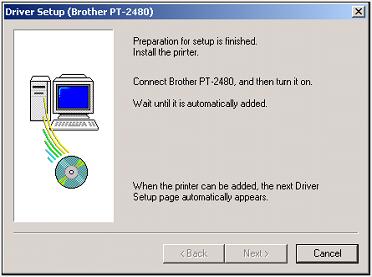
The P-touch will be detected. Follow the instructions to continue.
If you press only the Power key, the computer does not recognize that the P-touch has been connected.