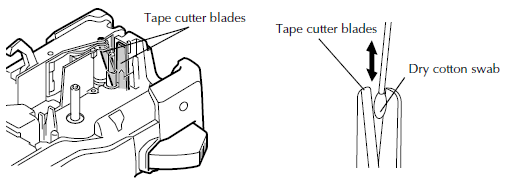PT-7500
FAQs & Troubleshooting |
The tape does not cut well.
Clean the tape cutter blades as follows:
Before cleaning the print head, rollers and tape cutter, press the power button (  ) to turn off the P-touch, and then remove the battery and disconnect the AC adapter.
) to turn off the P-touch, and then remove the battery and disconnect the AC adapter.
Do not touch the cutter blade directly with your bare hands.
- Turn off the P-touch.
- Disconnect the AC adapter and remove all the batteries.
- Remove the tape cassette.
-
Clean the tape cutter blades using a dry cotton swab as shown below.