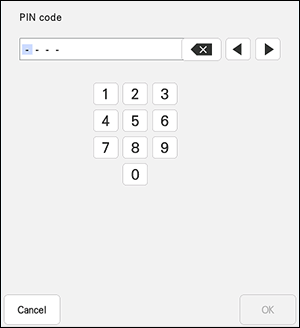Innov-is XP3
FAQs & Troubleshooting |
How to obtain and input PIN of machine
This is a method to enter the 4-digit PIN code obtained with the Artspira app into the machine.
For Innov-is XP series
-
The 4-digit PIN code is displayed in the Machine Settings in the Artspria app.
-
Display the machine setting screen and touch the
 (arrow) key. Then Artspira setting information screen is displayed.
(arrow) key. Then Artspira setting information screen is displayed.
-
Select [Register].
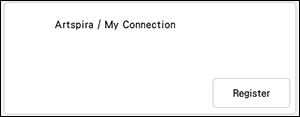
-
Select [Next].
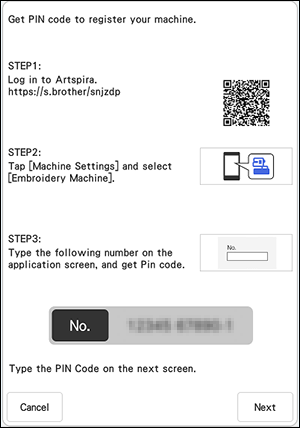
-
A screen for input the 4-digit PIN code is displayed.