HL-L2402D
FAQs & Troubleshooting |
Wrong Toner
When the Wrong Toner message appears on the status monitor, the following LED indications is shown on the control panel.
The Toner LED blinks.
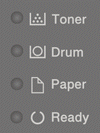
The installed toner cartridge is not correct for your machine.
Remove the toner cartridge from the drum unit, and install a toner cartridge with the correct supply product code.