ADS-2700W
FAQs & Troubleshooting |
Check the Serial Number
ADS-2200
- Do one of the following:
- Windows®
Click
 .
. - Mac
In the Finder menu bar, click , and then double-click the Remote Setup icon.
- Select your model name in the Discover Devices dialog box, and then click Connect.The Remote Setup Program window appears.
- Click the Machine Info menu in the left navigation pane.The window displays the Serial No. (the example below uses Windows®).
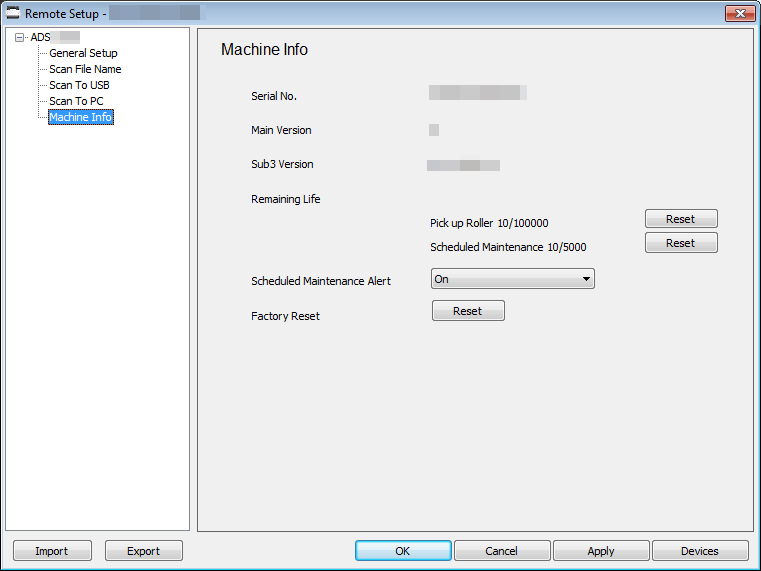
ADS-2700W
- Press
 . The touchscreen displays [Serial No.].
. The touchscreen displays [Serial No.].