HL-5140
FAQs & Troubleshooting |
Black toner marks appear across the page.
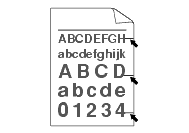
Please check the following points:
- The drum unit may be damaged. Put in a new drum unit. To see how to replace the drum unit, click here.
- Make sure that you use paper that meets our specifications. To see what kind of paper you can use, click here.
- If you use label sheets for laser printers, the glue from the sheets may sometimes stick to the OPC drum surface. Clean the drum unit.
- Do not use paper that has clips or staples because they will scratch the surface of the drum.
- If the unpacked drum unit is in direct sunlight or room light, the unit may be damaged.