PT-2480
Preguntas frecuentes y solución de problemas |
How do I change the style of the character in the middle of the line?
Example:
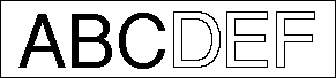
-
Type "ABC", then press
 and
and  . A new block mark
. A new block mark  appears.
appears. -
Press
 , then press
, then press  .
. -
Press
 or
or  until OUTLINE is displayed.
until OUTLINE is displayed. -
Press
 . The selected style is applied only to the current block.
. The selected style is applied only to the current block. - Type "DEF".