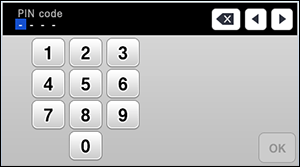Innov-is M340ED
Preguntas frecuentes y solución de problemas |
How to obtain and input PIN of machine
This is a method to enter the 4-digit PIN code obtained with the Artspira app into the machine.
For F, LB, PE, SE, Innov-is BP/NS/NQ/NV/M series
-
The 4-digit PIN code is displayed in the Machine Settings in the Artspria app.
-
Display the Machine Settings and touch the
 (arrow) key. The Artspira setting information is then displayed.
(arrow) key. The Artspira setting information is then displayed.
-
Select [Register].
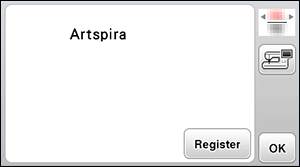
-
Touch the
 (arrow) key to check the messages, and then touch the
(arrow) key to check the messages, and then touch the  (arrow) key again to select [Next].
(arrow) key again to select [Next].
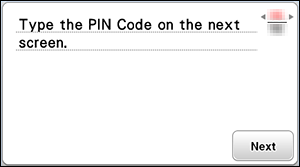
-
A screen for input the 4-digit PIN code is displayed.