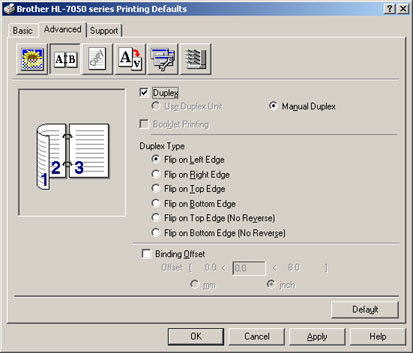HL-7050N
Nejčastější dotazy a pokyny pro odstraňování potíží |
How do I print using the Duplex Unit?
Firstly, please make sure that you have already installed the optional duplex unit DX-7000 on your printer.
Since the software or command setting overrides the control panel button setting, we recommend you make a setting on the printer driver.
-
Open the property of the printer driver.
(Right click on the printer name icon and select the "Property" from the Menu.) -
First, open the "Accessories" tab and press "Auto Detect" button on the left side of the screen to detect the installed duplex unit DX-7000.
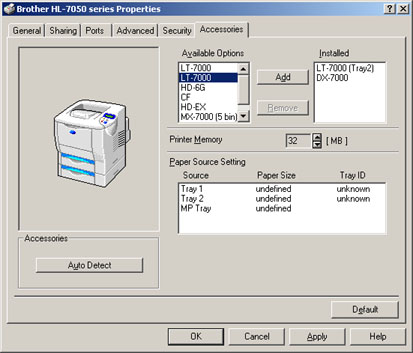
-
Open the "Advanced" tab and select the Duplex menu button and make a setting.