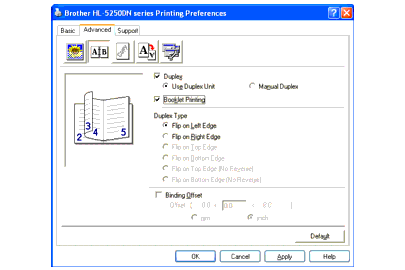HL-5250DN
FAQs & Troubleshooting |
How do I use the "Booklet Printing" feature?
This function can be used with the Windows® PCL printer driver.
Put paper in the paper tray or MP tray.
Open the Properties dialog box in the printer driver.
From the General tab, choose the Printing Preferences icon.
- From the Advanced tab, choose Duplex and Use Duplex Unit or Manual Duplex, and then choose Booklet Printing.
- Click OK. The printer will print a booklet automatically.