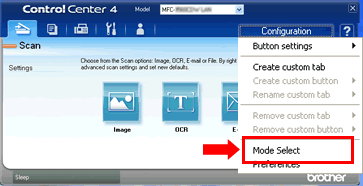DCP-9055CDN
常见问题解答与故障排除 |
I cannot change the ControlCenter4 user interface from Advanced Mode to Home Mode because I cannot find the "Mode Select" option.
If you cannot find the Mode Select option in the Configuration menu as shown below, the ControlCenter4 installed in your PC supports Advanced Mode only. Please update the ControlCenter4 to the latest version, which supports both Advanced Mode and Home Mode, using the ControlCenter4 Update Tool. Click here to download the ControlCenter4 Update Tool.
[ControlCenter4 supporting Advanced Mode only]
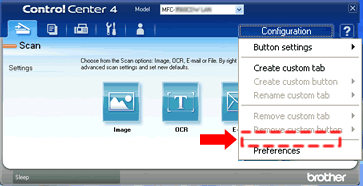
[ControlCenter4 supporting Advanced Mode and Home Mode]