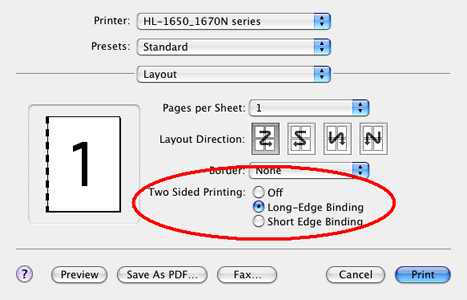HL-5350DN
常见问题解答与故障排除 |
Where is the Auto 2-sided(Duplex) setting option in the Mac OS X 10.3 driver or greater?
Refer to the instructions below:
-
Select "Print" from the "File" menu and open the "Print" dialogue.
-
Select the "Layout" option in the "Presets" section.
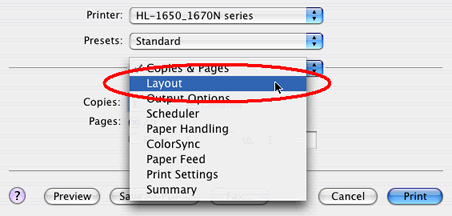
-
You will find "Two Sided Printing" option. Select this option if you wish to print using the Auto 2-sided(Duplex) option.