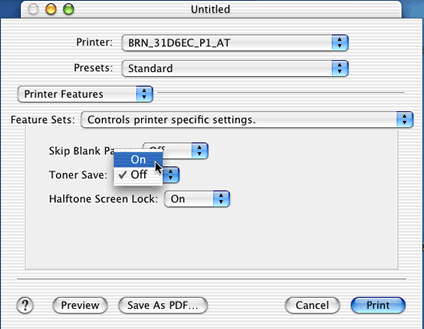HL-2070N
常见问题解答与故障排除 |
我如何激活/禁用节墨模式 ?
您可以在打印机驱动程序里更改节墨功能.
Windows® 用户:
-
打开打印机驱动程序的属性对话框.
-
点击打印首选项并选择 "高级"选项卡
-
在 "节墨模式"里选择 "开" 或 "关"
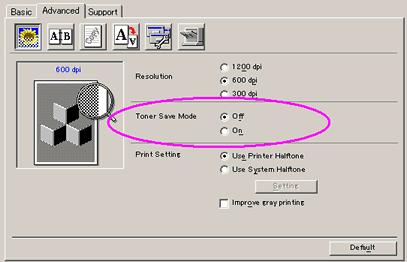
Mac OS® 9.x 用户:
-
打开 "Print" 菜单并选择 “General”.
-
选择 "Controls printer specific settings".
-
你可以更改节墨模式的设置.
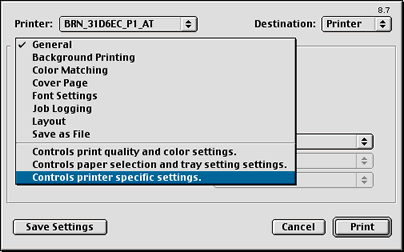
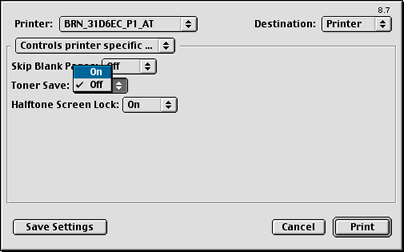
Mac OS® X 用户:
-
打开 "Print" 菜单对话框.
-
选择 "Printer Features" 和 "Controls printer specific settings".
-
您可以更改节墨模式的设置.