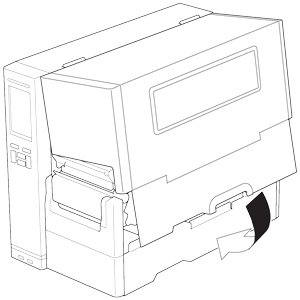TJ-4522TN
FAQ et Diagnostic |
The LED is lit in red and the printer status from the BPM (Brother Printer Management Tool) shows "Head Open".
Close the Print Head properly as follows:
-
Open the Media Cover.
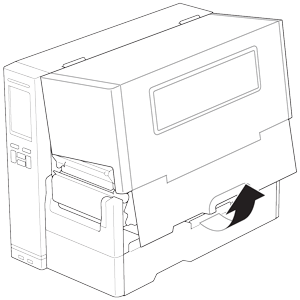
-
Push the Print Head Release Lever to open the Print Head.
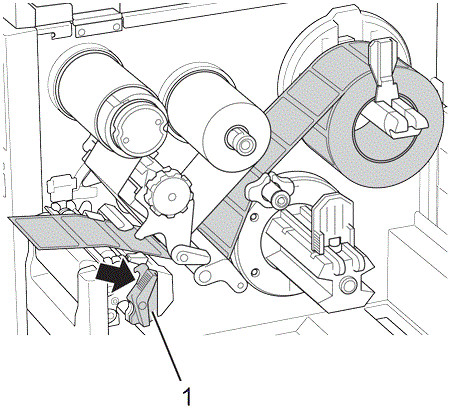
1. Print Head Release Lever
-
Close the Print Head by pushing down on both sides and make sure it locks into place.
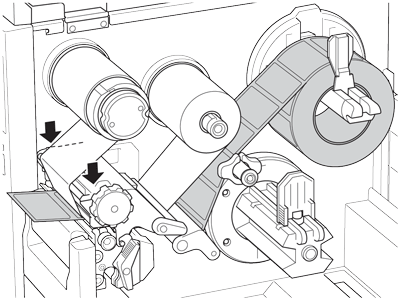
-
Close the Media Cover.