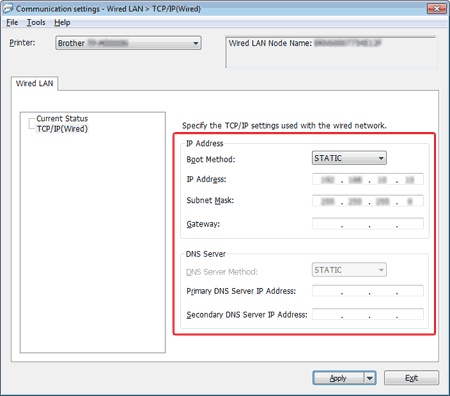TP-M5000N
FAQ et Diagnostic |
Where can I find the printer's network settings, such as IP address?
The IP address of the machine can be checked using any of the following methods.
- Press the MENU/ESC button, and then select Network Configuration in the menu that appeared.
-
Use the Communication settings of the "Printer Setting Tool".
TCP/IP (Wired) Dialog Box