PJ-723
FAQ et Diagnostic |
The paper is jammed in the printer.
If paper becomes jammed, remove the paper according to the following procedure.
-
Gently open the release cover completely.
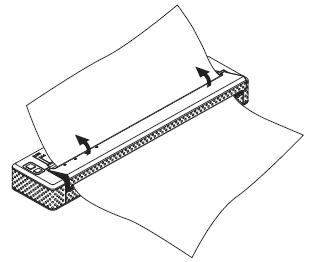
-
Gently pull the paper out of the printer in either direction.
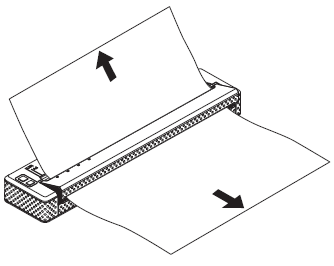
-
Close the release cover.
- Insert a new sheet of paper and print again. <see the FAQ: How to insert paper>