QL-1100/1100c
FAQs & Troubleshooting |
When I try to print a label, it comes out blank. (for macOS10.15 or earlier )
This issue may occur when [Presets] in the print dialog box is set to anything saved for other printers than P-touch/QL printers. If so, please change it back to "Default Settings" when using your P-touch or QL printer.
<Using an image of Mac OS X 10.7>
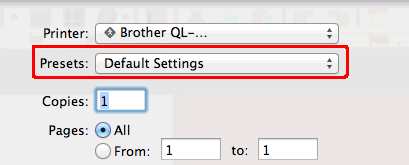
The print dialog box will appear when you press  or you click on [File] - [Print...] in P-touch Editor.
or you click on [File] - [Print...] in P-touch Editor.
