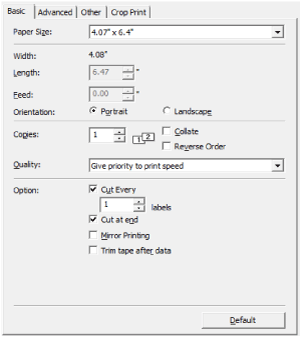QL-1100/1100c
FAQs & Troubleshooting |
When I try to print 4" (101.6 mm) wide shipping labels using applications, the print result is different from the preview image. Some information is cut off from the label.
Try the following:
-
From the printer driver settings, click the [Other] tab, and clear the [Adjust to 4" (101.6 mm) shipping label] checkbox.
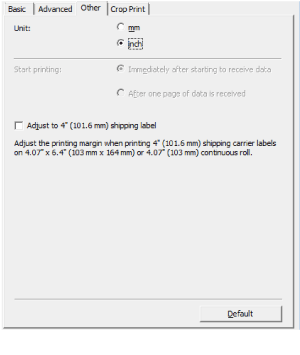
-
Click the [Basic] tab. Click the [Paper Size] drop-down list, and select [4.07" x 6.4" (103 mm x 164 mm)] or [4.07" (103 mm)].