RJ-4230B
FAQs & Troubleshooting |
How to use the Roll Holder Stop
The roll holder stop prevents the roll holder from closing. It is ideal to minimize the distance needed to spread the roll holders in order to load the roll.
-
Remove the backing paper from two locations on the roll holder stop.
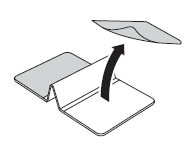
-
Extend the roll guide outward and attach the roll holder stop to the innermost part of groove.
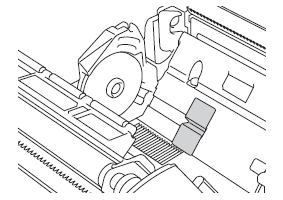
- The roll holder stop is supported for 4 inch roll.
- Attach the roll holder stop with the roll guide outwards.
- The roll holder stop can be attached to either side of the groove.
- Attach the roll holder stop not to enter surplus air between the adhesive layer and the printer.
- Clean the pasted part of the printer before attaching.